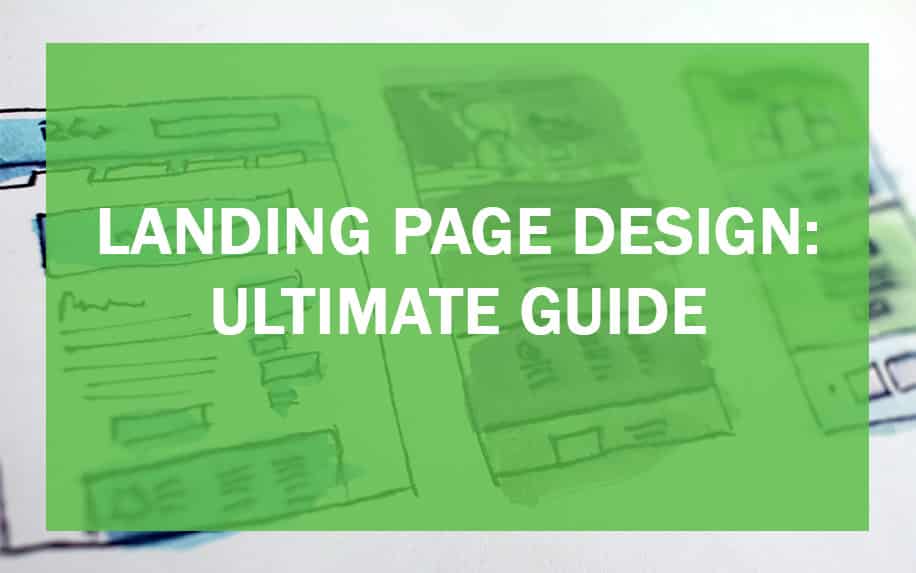Every online business presence wants one thing: sales. To achieve sales, one must have a website that is intuitive and responsive to your customers wants and needs. Using Wix apps for lead generation helps you track their interactions with your website to allow you to modify your marketing strategy where necessary.
Whether you are wanting to understand how your customers are responding to your eCommerce efforts, what products on your online store are viewed most favourably, or what content is performing well, Wix apps for lead generation take the guesswork out of marketing.
If you apply Wix apps to your website, you will see your customer base grow with powerful analytics tools that help aid your marketing efforts. Nurture leads and convert prospects with smart and intuitive apps.
Table of Contents
6 Best Wix Apps for Lead Generation
1. Get Google Ads by Kliken
Building a business can be stressful, particularly if you have no previous marketing experience. Kliken’s Get Google Ads is the perfect tool for business owners who need extra help with their marketing efforts.
Kliken helps grow your business online using Google to build a marketing campaign when people search for your products or services. This marketing campaign helps increase your leads and improve your sales.

Get Google Ads is a renowned app that has proven worth for generating sales, bookings, and leads. You can fully integrate it with your which means your marketing campaigns can be built and managed directly from the app.

2. Social Media Widgets by Elfsight
When hosting an app on your website, you want something that is going to ensure leads are generated and nurtured. Elfsight offers a wide range of tools that aid business development and enhance marketing opportunities online.
With social media widgets spanning across Instagram, Facebook and WhatsApp, Elfsight allows you to showcase your feeds on your website and even allows you to converse with your customers via chat boxes. This increases interaction with your visitors across multiple platforms and allows customers ease of access to your products and services.
Another great feature offered by Elfsight is their Testimonials Slider. This allows visitors to see reviews of your products and services from their peers – something that builds brand trust and authority, as well as credibility. In this slider, you will be able to feature customer testimonials by highlighting a person’s name, their pictures, and even their own words.

3. MailMunch for Email Marketing
One of the major ways to grow and nurture your audience is by using email marketing. MailMunch is an app that has been designed specifically to help grow your email list and increase conversions on your website.
A great feature of MailMunch is its ability to help you create discount coupons. These can be used to incentivise your target audience to subscribe to your email list or newsletter. You can also create opt-in forms through a selection of creative templates that include pop ups, scrolls, and embedded forms that can be fully customised to match your brand.
Using these types of templates and materials creates a sense of brand awareness and authority in the product or service you are trying to sell, meaning people are more likely to convert and drive your sales.

4. Visitor Analytics for Audience Statistics
Every website needs their performance monitored and one of the best apps that does this for Wix apps is Visitor Analytics. Designed to monitor website statistics, user behaviour analytics, and visitor interaction features like surveys and even polls.
Designed with user experience in mind, it is to navigate with user friendly features that are responsive without using cookies. You are able to check your website overview and visitors, while also monitoring website performance in comparison to competitors.
Another incredible feature that Visitor Analytics provides is heat maps. These give a visual for what parts of your site are interacted with the most, giving you valuable insights and feedback from user activity by integrating target-based feedback bubbles in your website pages.
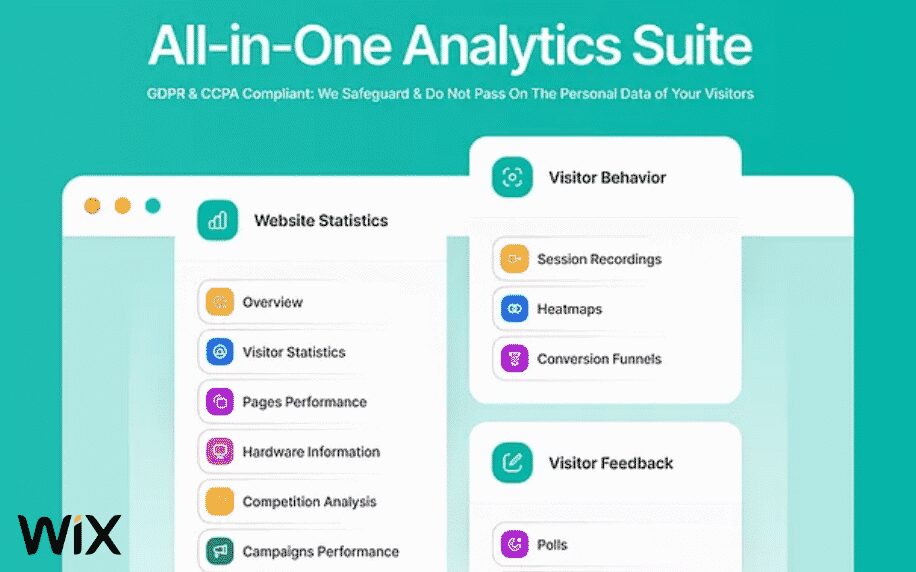
5. Form Builder and Payments by 123FormBuilder
Form Builder and Payments is another fantastic app that allows you to create custom contact forms, order forms, payment forms, request forms, donation forms, and every other type of form that you can think of. Having this type of app on your website ensures that anyone who is involved in administration for your organisation has less work to do in the backend.
It also can connect to Mailchimp to sync newly acquired contacts and can securely collect payments. This integration with Mailchimp increases lead generation by collecting file uploads, eventually allowing you to create your own autoresponder emails for new signups to your site. Another tool it offers is prompt responses via email notifications to your inbox every time someone signs up on the app.

5. Smart Pop-Ups by Poptin
When building a business, every owner wants to be able to expand. To do that, generating leads and engagement is crucial for success. One smart way of encouraging this movement is using Poptin’s Smart Pop Up app. Poptin is a Wix app that captures more leads, boots email subscribers, and increases visitor engagement.
What makes Poptin unique is its ability to offer a wide variety of tools that help engage customers. Poptin can conduct surveys, improve subscription rates, and it is intuitive enough to employ pop ups to visitors at the right moment to encourage engagement. This is an incredible feature that can add tremendous value to your marketing efforts as you can realign your target audience from the data you collect.
Another tool that Poptin offers is using automated sales offers to intercept and reduce shopping cart abandonment – a perfect way to convert prospects. Poptin also offers customised popups which do not require any previous coding experience, a result for those who want a strong brand presence with little skill.

Gain More Conversions with Wix
Wix apps offer your website the opportunity to make more conversions by using apps that enhance your marketing, providing you with analytical tools to better understand your audience and provide them with solutions to their problems.
Top Wix Lead Gen Apps: A Comparison Table for Optimal Choice
| Feature | Sumo | OptinMonster | Mautic |
|---|---|---|---|
| Primary Focus | Pop-ups, email capture, social sharing | Lead capture forms, pop-ups, A/B testing | Marketing automation, lead nurturing, email marketing |
| Ease of Use | Very beginner-friendly | Moderately complex, but powerful customization options | More complex, requires marketing automation knowledge |
| Pricing | Freemium (limited features), Paid plans start at $39/month | Freemium (limited features), Paid plans start at $9/month | Open-source (free), Paid support plans available |
| Key Features | Smart pop-ups, email list building, social media integration | Advanced form builder, A/B testing, exit-intent pop-ups | Landing page builder, lead scoring, email marketing automation |
| Strengths | Eye-catching pop-up designs, user-friendly interface | Powerful conversion optimization tools, detailed analytics | Comprehensive marketing automation platform, scalable for larger businesses |
| Weaknesses | Limited email marketing features, less customization for forms | Steeper learning curve, can feel overwhelming for beginners | Not ideal for simple lead capture needs, requires technical expertise |
| Best for | Businesses with small budgets, seeking quick lead generation wins | Businesses focused on conversion optimization and A/B testing | Businesses with complex marketing needs, requiring automation and lead nurturing |
Additional factors to consider:
- Integrations: Check which apps integrate with your existing marketing tools and CRMs.
- Target audience: Choose an app with features and functionalities relevant to your ideal customer and lead magnets.
- Budget: Freemium options are available, but paid plans offer more features and flexibility.
- Scalability: Consider your future growth and choose an app that can scale with your business needs.
By comparing these features and considering your specific needs, you can select the Wix lead gen app that best fits your business and drives optimal conversion results.
Integrating and Customizing Wix Lead Gen Add-Ons: A Step-by-Step Guide
Unleashing the lead generation power of Wix apps requires seamless integration and customization. Here’s a detailed guide to help you navigate the process:
Installation:
- Browse the Wix App Market: Head to https://www.wix.com/app-market and search for lead generation apps like Sumo, OptinMonster, or Mautic.
- Choose your app: Select the app that best fits your needs and budget. Pay close attention to features, integrations, and user reviews.
- Install & Activate: Click “Add to Site” and follow the on-screen instructions. Most apps provide straightforward installation processes with clear prompts.
- Connect & Configure: Grant the app necessary permissions and configure its settings. This may involve connecting to your email marketing platform, setting up lead capture forms, or customizing pop-up triggers.
Implementation & Customization:
For Email Capture Forms:
- Choose a form template: Most apps offer a variety of pre-designed forms to choose from, catering to different lead magnet types.
- Customize form fields: Edit the form fields to collect the information you need, like name, email address, and interest preferences.
- Design & Branding: Adjust the form’s design elements like colors, fonts, and layout to match your brand and website aesthetic.
- Display & Targeting: Decide where and how to display the form. Utilize triggers like page load, exit intent, or specific actions to optimize lead capture.
For Pop-Ups & Overlays:
- Select a pop-up template: Choose a template that aligns with your lead magnet and conversion goals. Some offer features like spin-to-win wheels or countdown timers.
- Customize pop-up content: Edit the text, images, and calls to action to effectively engage visitors and drive lead generation.
- Targeting & Triggers: Define when and where the pop-up appears. Utilize exit-intent triggers, specific page views, or time-based delays for optimal impact.
- A/B Testing: Experiment with different pop-up designs, triggers, and timing to identify the most effective strategy for your audience.
Actionable Tips:
- Start simple: Begin with a few high-performing apps and gradually expand your arsenal as you gain experience and confidence.
- Integrate with your marketing stack: Connect your lead gen app to your email marketing platform, CRM, or analytics tool for streamlined data flow and enhanced lead nurturing.
- Optimize for mobile: Ensure your app integrations and customized forms are mobile-friendly for optimal lead capture across devices.
- Track & analyze: Utilize built-in analytics or dedicated tools to monitor app performance, identify conversion bottlenecks, and continuously optimize your lead generation strategy.
Latest Wix Lead Generation Statistics and Insights (2023):
Conversion Rates:
- Average Wix website conversion rate: 2.35% (Wordstream, 2023 Conversion Rate Benchmarks Report)
- Top performing Wix industries: eCommerce (4.8%), Professional Services (3.6%), Travel & Leisure (3.4%) (Wordstream, 2023)
- Factors influencing Wix conversion rates: website design, mobile optimization, landing page quality, lead magnet effectiveness, and app integration.
Lead Gen Add-on Adoption Rates:
- 15-20% of Wix users utilize lead generation add-ons (Wix App Market data, 2023)
- Top 3 most popular lead generation add-on categories: Email Marketing (45%), Lead Capture Forms (32%), Pop-ups & Overlays (20%) (Wix App Market data, 2023)
- Key drivers of lead gen add-on adoption: growing awareness of the importance of lead generation, ease of integration with Wix platform, and potential ROI demonstrated by successful case studies.
Performance Metrics & Lift from Featured Apps:
- Sumo (pop-ups & email capture): Increases email list size by 30% on average (Sumo case study, 2023)
- OptinMonster (lead capture forms): Boosts conversion rates by up to 70% with targeted forms and A/B testing (OptinMonster case study, 2023)
- Mautic (marketing automation): Generates 40% more leads and improves lead nurturing efficiency by 50% (Mautic case study, 2023)
Remember: These are just general statistics, and actual performance can vary depending on website specifics, industry, target audience, and app implementation.
Additional Resources:
- Wix App Market: https://www.wix.com/app-market
- Wordstream Conversion Rate Benchmarks Report: https://www.wordstream.com/online-advertising-benchmarks
- Sumo case studies: https://www.sumologic.com/resources/case-studies/
- OptinMonster case studies: https://optinmonster.com/category/case-studies/
- Mautic case studies: https://www.mautic.org/case-studies
If you want to know more about lead generation and nurturing, and need a hand getting started, call ProfileTree today. One of our experienced digital marketers will help you come up with a strategy using Wix apps and beyond.