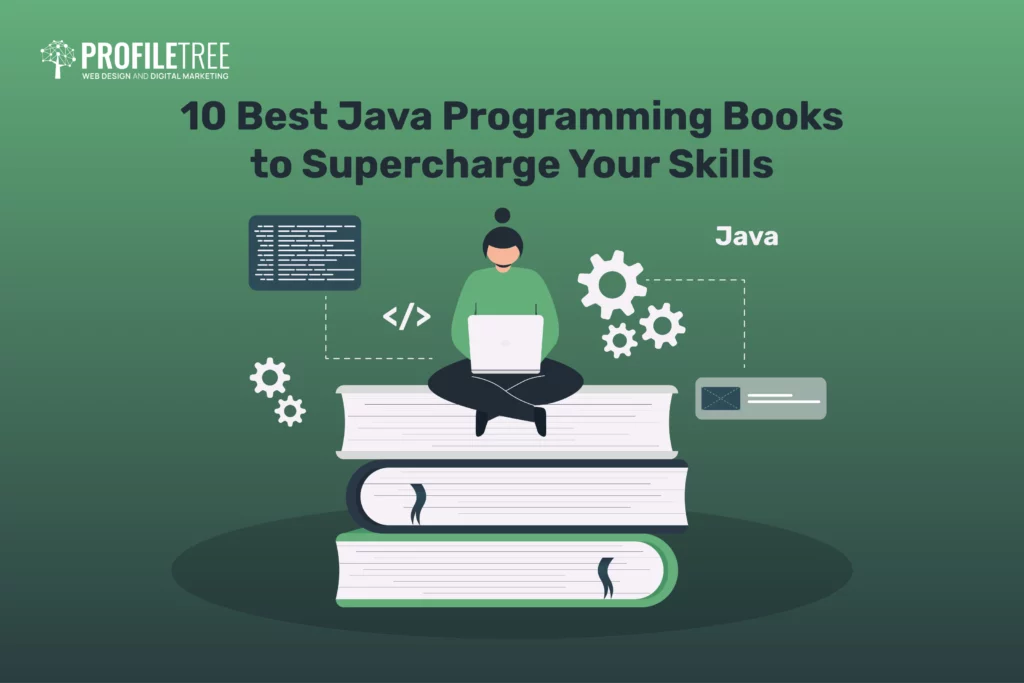Once you have your WordPress all setup and all the users you need, added to your site. It is then time to write and publish content on your site. To create content on your site, we use two key methods. The first method is by creating pages and the second method is creating posts.
Both pages and posts are vital to the hierarchy of your site. They allow search engines to crawl your site and understand what content has more importance and authority in your site. This allows for Google and other Search Engines to crawl your site and rank your site appropriately.

Let’s dive into the heart of your WordPress website: pages and posts. While they might seem interchangeable at first glance, these content buckets serve distinct purposes. Understanding their differences and leveraging each effectively is crucial for building a powerful online presence.
Pages: Imagine your website as a house. Pages are the permanent fixtures – your living room, kitchen, or bedroom. They showcase static content that defines your brand and guides visitors, like an “About Us” page, a “Services” page, or a “Contact” page. These pages rarely change and act as foundational pillars of your online identity.
Posts: Now, picture a newspaper spread within your house. Posts are the dynamic, ever-evolving content – your daily news, recipes, or travelogues. They offer fresh perspectives, spark conversations, and keep visitors engaged. From blog entries to product announcements, posts breathe life into your website and attract new audiences.
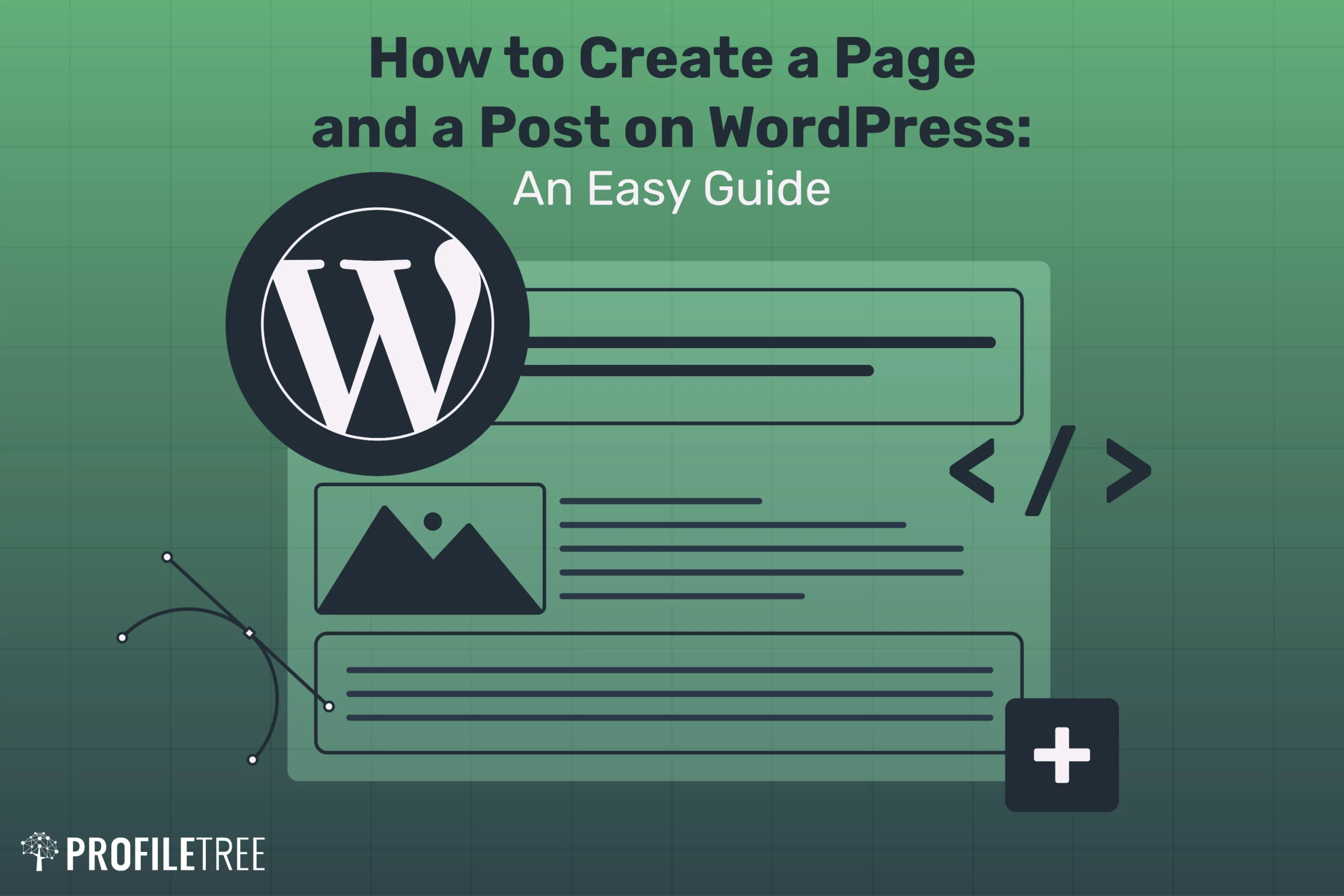
Why both matter: Think of it as a balancing act. Pages establish your identity and anchor your website, while posts generate buzz and keep visitors coming back for more. They work together harmoniously to create a compelling online experience.
Table of Contents
Importance of Pages and Posts Within a Website
Pages and posts within a site are very important. They help develop the navigation throughout the rest of your site, ultimately allowing Google and other search engines to understand the layout of your site. Most websites usually have around five key pages on their site. These pages should rank the best within search engines.
The first page of a website will always be the home page. This page is the most important page of your site. First of all, the home page should be the first page users reach your site. This is usually through ranking and search results. Secondly it should show the user, the purpose of the site. Lastly the page should link to all the other key pages of your site.
Think of your site as the US Government system. The home page would be the constitution, which is the basis of the American government and justice system. Linking off the home page should be other important pages, such as the about us page, contact page, blog and depending on your site, you may have others. These pages are key to your site and would be the likes of the Legislative, Executive and the Judicial branches within the American Government system.
Underneath the three branches of the US Government, would be the likes of the President, Congress and the Courts. This would be the likes of previous work project pages, services pages and blog posts. Which is very similar to ProfileTree’s pages and posts hierarchy.
Creating a Page in Your WordPress Site
As previously said, pages are very important to every website. Without pages, Google and other search engines wouldn’t understand the importance of all the different content on your site. On WordPress creating a page is rather simple.
To the left of the WordPress window, you have all your site options. Within the options, you will see the option ‘Pages’. Here is where you can create a new page and visit all your other pages on your site. There are two options ‘Add new’, and ‘All Pages’. For the tutorial we are going to focus on the ‘Add New’ option. Whenever you click into the ‘All Pages’ you can add a new page from here.
When you’ve clicked on ‘Add New’, the ‘Add New Page’ window will appear. Here you can start to create your new page. You should start your new page by creating a title. When creating a new page, you should already have an idea of what the page is going to be called and the content it will include. You will need to add the content to your page.
Content can be the likes of images, videos and text. The content will be in ascending order. Also add a featured image, which is located within the right hand bar. The next step is to preview the page and if you’re happy with the page, click publish. This means anyone who accesses your site, can see this page. And it can start ranking in search engines.
At ProfileTree we recommend using some sort of page builder plugin to create your page. We will learn more about plugins, within the next WordPress article/tutorial.
Creating a Post in Your WordPress Site
Creating a post on WordPress has a lot of similarities to creating a page. But what are posts for? Posts are very similar to pages, but unlike a static page, posts are commonly known as articles and blog posts. These posts are great for sharing information about your site, products, special offers, news, updates and much more. For instance a technology company might review new phones on their website, whereas us at ProfileTree share web building tutorials and different tips using the same method of posts.
Adding a post is just as simple as adding a page to your site. To the left of the WordPress window, where you find the place to add a new page, there is also an option for posts. Within this option, there are four more options. They’re ‘All Posts’, ‘Add New’, ‘Categories’ and ‘Tags’. The option you will need is ‘Add New’. Once add new has been clicked, a new window will appear and here is where you can add a new post.
The Importance of a URL
With both pages and posts, the URL is always important. The URL is the web address of the page or post. For example this page is called https://profiletree.com/create-page-post-wordpress/. It is called this, as it describes to Google and other search engines what the post is about. This means that the URL can help Google and search engines rank the page or post online.
Every forward slash represents a new string within your site. The closer a sting is within the URL to the main website domain, the more important these pages and posts are to your site. An example of this from our site would be, https://profiletree.com/services/video-marketing/.
The URL is also important, as it should always be remember-able. To make your URL remember-able, you should always use less words in the web address. To do this remove any small words such as, ‘a’, ‘it’, ‘and’ and ‘the’. With a remember-able URL, users can easily guide to your site.
Building Trust and Credibility with Pages: The Evergreen Advantage
Pages are the cornerstone of your website’s credibility. They’re the static pillars that showcase your brand story, expertise, and commitment to quality, all through the power of evergreen content. Let’s explore how:
1. The Power of Consistent Storytelling:
- “About Us” Page: This is your elevator pitch, your chance to tell your unique story, your values, and your mission. Craft a compelling narrative that resonates with your audience and builds an emotional connection.
- “Services” or “Products” Page: Showcase your offerings in detail. Explain what you do, how you do it, and the benefits your customers can expect. Highlight your competitive edge and demonstrate your unique value proposition.
- Case Studies and Testimonials: Share real-world success stories of how you’ve helped others. This provides tangible evidence of your expertise and builds trust with potential customers.
- FAQ Page: Anticipate common questions and provide clear, concise answers. This demonstrates transparency and builds confidence in your brand.
2. Demonstrating Expertise:
- Blog Page (for longer, in-depth content): Establish yourself as a thought leader in your industry by publishing informative and engaging blog posts. Share your knowledge, insights, and tips to position yourself as a trusted resource.
- White Papers or Ebooks (for downloadable content): Offer valuable, downloadable content that delves deeper into specific topics. This showcases your expertise and attracts qualified leads.
- Portfolio or Gallery Page: If your business relies on visual storytelling, showcase your best work through a dedicated portfolio or gallery page. Use high-quality images and videos to impress potential clients and partners.
3. Commitment to Quality:
- Professional Design and Layout: Your pages should be visually appealing and easy to navigate. Invest in a professional design that reflects your brand identity and provides a positive user experience.
- High-Quality Content: Ensure your content is well-written, informative, and free of errors. Proofread carefully and update your pages regularly to maintain freshness and accuracy.
- Mobile-friendliness: In today’s mobile-first world, ensure your pages are optimized for all devices. This guarantees a seamless user experience for all visitors, regardless of their device.
By consistently delivering valuable, informative, and engaging content on your pages, you’ll build trust and credibility with your audience. Remember, pages are your permanent residence, so invest in making them a testament to your brand and expertise.
Captivating Content, Engaged Audiences: The Power of Posts
Posts are the dynamic engine driving your website’s engagement. Think of them as captivating news bulletins, constantly buzzing with fresh, informative, or entertaining content that keeps visitors enthralled and coming back for more. Here’s how posts spark interest and ignite engagement:
1. The Freshness Factor:
- Regularly Published Content: Stay relevant and top-of-mind by consistently churning out new posts. Whether it’s daily, weekly, or bi-weekly, find a publishing rhythm that keeps your audience hooked and eager for more.
- Trending Topics and News: Capitalize on current events and hot topics in your industry by crafting timely blog posts that offer insightful commentary or unique perspectives. This increases relevance and attracts traffic from interested readers.
2. Curating Curiosity:
- Intriguing Headlines and Introductions: Hook your readers from the first line with captivating headlines and compelling introductions. Spark curiosity, pose questions, and promise insightful solutions to draw them deeper into your content.
- Diverse Content Formats: Break the mold of text-heavy articles! Experiment with different formats like video blogs, infographics, or listicles to keep your content visually engaging and cater to various learning preferences.
3. Building Connections:
- Conversational Tone: Ditch the robotic voice and write in a friendly, conversational tone that resonates with your audience. Encourage comments, discussions, and interactions to foster a sense of community around your website.
- Call to Action: Don’t let the engagement end with simply reading your post. Use clear calls to action, whether it’s subscribing to your newsletter, downloading a resource, or engaging in further discussion. Guide your audience towards the next step in their journey with your brand.
4. Driving Traffic and SEO:
- Keyword Optimization: Sprinkle relevant keywords throughout your posts to improve search engine ranking and attract organic traffic from interested readers searching for specific topics.
- Social Media Sharing: Promote your posts across your social media channels to expand your reach and attract new visitors who wouldn’t otherwise find your website.
Remember, posts are your opportunity to experiment, have fun, and connect with your audience on a deeper level. By consistently producing fresh, engaging, and SEO-friendly content, you’ll turn your website into a vibrant hub of activity and build a loyal following of curious and engaged readers.
SEO Powerhouses: Pages and Posts Dominating the Search Engine Arena
In the online battlefield, search engines like Google hold the reins, and both pages and posts are your valiant knights, ready to conquer the organic traffic landscape. But how do you optimize these content warriors for maximum SEO impact? Let’s delve into the strategies that’ll make your website a shining beacon on the search engine horizon.
1. Keyword Cavalry: Targeting the Right Search Terms
Imagine keywords as treasure maps, guiding search engines to your valuable content. Both pages and posts need strong keyword strategies to be discovered by the right audience.
- Pages: For static pages like “About Us” or “Contact,” focus on broad, evergreen keywords that represent your brand and core services. Think of them as your website’s foundation stones.
- Posts: With blog posts and news articles, target more specific, long-tail keywords related to your current content. These are the nimble scouts, constantly exploring new search trends and attracting niche audiences.
2. On-Page Optimization: Polishing Your Content for Search Engine Scrutiny
Once you’ve identified your keywords, it’s time to optimize your content for both human readers and search engine algorithms.
- Titles and Meta Descriptions: Craft compelling titles and meta descriptions that accurately reflect your content and include your target keywords. Think of them as your content’s battle cries, attracting clicks and informing search engines about what lies within.
- Headings and Subheadings: Structure your content with clear headings and subheadings using relevant keywords. This improves readability and helps search engines understand the hierarchy of your information.
- Content Quality: Above all, prioritize high-quality, informative, and engaging content. Search engines reward websites that offer valuable experiences for users, so ditch the fluff and focus on genuine value.
3. Backlink Brigades: Building Trust and Authority
Think of backlinks as bridges connecting your website to other trusted online domains. The more bridges you build, the stronger your website’s authority and visibility in search engine eyes.
- Create Link-worthy Content: Produce content so valuable that others naturally want to share it and link back to your website. Infographics, research papers, and insightful blog posts are great link magnets.
- Guest Blogging: Contribute guest articles to relevant websites in your niche. This exposes your content to a new audience and earns you valuable backlinks.
- Engage with the Community: Actively participate in online forums, social media discussions, and industry events. Building relationships can lead to organic link opportunities.
4. Technical Tactics: Fortifying Your Website’s Infrastructure
Beyond content, technical aspects also play a crucial role in SEO success.
- Website Speed: Ensure your website loads quickly and delivers a seamless user experience. Search engines favor fast-loading websites, so optimize your images, code, and plugins for speed.
- Mobile-friendliness: In today’s mobile-first world, having a responsive website is essential. Make sure your pages and posts adapt seamlessly to different screen sizes and devices.
- Security and Crawlability: Maintain a secure website with a valid SSL certificate and ensure search engine crawlers can easily access and index your content.
Remember, SEO is a continuous journey, not a one-time feat. By consistently optimizing your pages and posts with these strategies, you’ll build a formidable SEO army that conquers the search engine landscape and brings organic traffic flooding to your website.
Detailed guide on creating a new page in WordPress, incorporating images to enhance the content:
1. Accessing the Page Creation Hub:
- Log into your WordPress dashboard: Use your website’s login credentials to access the administrative backend.
- Navigate to Pages > Add New: Locate the “Pages” section in the left-hand sidebar and click on “Add New” to initiate the page creation process.
2. Crafting Your Page’s Cornerstones:
- Enter a compelling page title: This serves as the headline that visitors will see, so make it clear, concise, and captivating.
- Insert a relevant keyword: Strategically include a keyword within the title to boost search engine visibility and attract organic traffic.
- Add engaging content: Fill the main content area with well-written text, images, videos, or other media that effectively communicate your message and engage your audience.
3. Tailoring the Page’s Structure (Optional):
- Choose a page template (if needed): If your theme offers custom page templates, select one that aligns with your content’s visual layout and functionality requirements. This can help you create unique and eye-catching layouts for specific pages.
4. Unveiling Your Creation:
- Publish the page: Once you’re satisfied with the content and formatting, click the “Publish” button to make your page live and accessible to visitors on your website.
Understanding the Role of Pages in WordPress:
- Static content for timeless information: Pages are designed for content that remains relatively unchanged over time, such as “About Us,” “Contact Us,” “Services,” or “FAQs.” They provide a stable foundation for your website’s core information.
- Custom layouts for unique presentations: Pages often offer more flexibility in terms of layout and design compared to posts. You can create custom page templates or use page builders to craft visually distinct and engaging pages that stand out from your regular blog posts.
Key Points to Remember:
- Strategic keyword placement: Incorporate relevant keywords into your page titles and content to enhance search engine optimization (SEO) and attract more visitors through organic search results.
- Visual appeal: Utilize images, videos, and other media to break up text, enhance readability, and create a more visually engaging experience for your audience.
- Regular updates: While pages are generally static, it’s still a good practice to review and update them periodically to ensure accuracy and freshness.
Detailed guide on creating a new post in WordPress, incorporating images and additional tips for SEO:
1. Accessing the Post Creation Hub:
- Log into your WordPress dashboard: Use your website’s login credentials to access the administrative backend.
- Navigate to Posts > Add New: Locate the “Posts” section in the left-hand sidebar and click on “Add New” to initiate the post creation process.
2. Crafting Your Post’s Core:
- Enter a captivating post title: This is the headline that will grab attention in search results and social media feeds, so make it engaging and informative.
- Insert a relevant keyword: Strategically include a keyword within the title to boost SEO and attract organic traffic.
- Add compelling content: Fill the main content area with well-written text, images, videos, or other media that captivate your audience and deliver value.
3. Organizing and Enhancing Your Post:
- Add categories and tags: Categorize your post to group it with similar content, and assign relevant tags to improve discoverability and SEO.
- Set a featured image: Choose an eye-catching image that visually represents your post and entices clicks.
4. Going Live:
- Publish the post: Once you’re satisfied with the content and formatting, click the “Publish” button to make your post live and viewable on your website.
Understanding the Role of Posts in WordPress:
- Dynamic content for fresh updates: Posts are designed for frequently updated content, such as blog articles, news, tutorials, or announcements. They keep your website dynamic and engaging for visitors.
- Blog updates at the heart of engagement: Posts form the core of your blog, where you share your thoughts, expertise, and insights to attract and engage your audience.
Benefits of Categories and Tags for SEO:
- Improved content organization: Categories and tags create a logical structure for your content, making it easier for visitors and search engines to navigate and understand your website’s topics.
- Enhanced discoverability: They enable visitors to browse related content and provide search engines with additional context for ranking your posts, leading to better visibility in search results.
Additional SEO Tips:
- Optimize images: Use descriptive file names and alt text for images to enhance SEO and accessibility.
- Internal linking: Link to other relevant posts and pages within your content to boost SEO and keep visitors engaged longer.
- Social sharing: Encourage social sharing of your posts to expand your reach and attract new visitors.
Create a Page and a Post on WordPress: FAQ
Q: What’s the difference between pages and posts in WordPress?
A: Pages are for static content that rarely changes, like an “About Us” page, while posts are for dynamic content you update regularly, like blog articles. Think of pages as the permanent fixtures of your website and posts as the ever-evolving news bulletins.
Q: How often should I create new pages and posts?
A: It depends on your goals and audience. Aim for consistency with both, whether it’s daily, weekly, or bi-weekly for posts and occasional updates for essential pages like “Contact Us.”
Q: How can I optimize my pages and posts for search engines?
A: Focus on relevant keywords in titles, content, and meta descriptions. Use high-quality images and videos. Build backlinks from other websites. Ensure mobile-friendliness and fast loading times.
Q: How can I use pages and posts to convert visitors into leads?
A: Include strong calls to action on both pages and posts. Offer valuable content upgrades like ebooks or checklists in exchange for email addresses. Personalize your CTAs and content based on user behavior. Run nurturing email campaigns to engage leads further.
Q: What are some examples of effective content for pages and posts?
- Pages: Testimonials, case studies, product explanations, FAQ sections.
- Posts: How-to articles, industry news, opinion pieces, behind-the-scenes glimpses.
Create a Page and a Post on WordPress: Conclusion
Mastering the art of both pages and posts in WordPress is crucial for building a successful website. Pages deliver stability and showcase your brand identity, while posts keep your content fresh and engage your audience. By understanding their distinct roles and leveraging their SEO and lead generation potential, you can attract new visitors, nurture relationships, and ultimately achieve your online goals.
Remember, your website is a dynamic space, so experiment, analyze your results, and refine your approach to create a powerful online presence that resonates with your audience and fuels your business success.